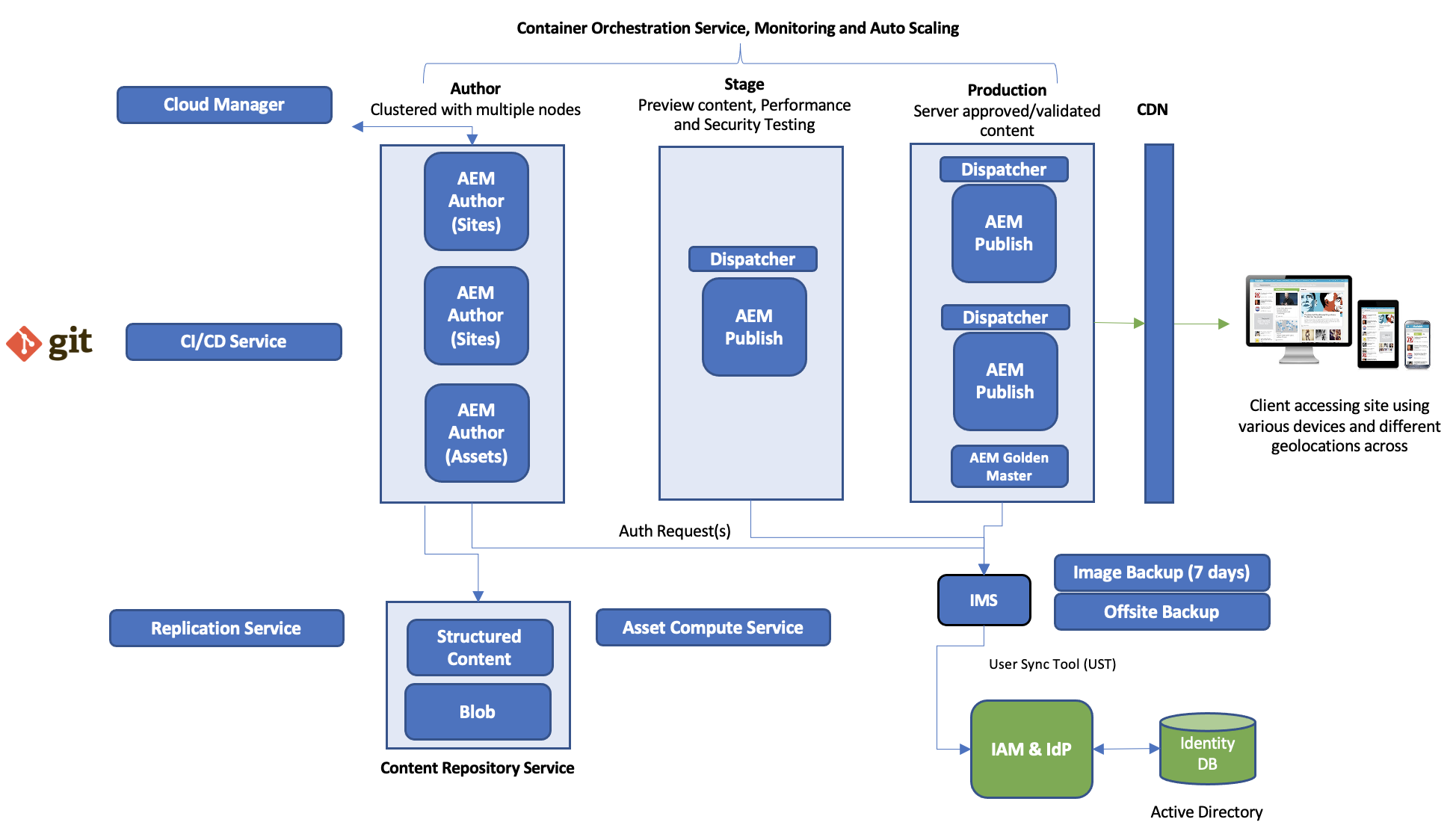I started working on AEM (when it was called CQ and at that time 5.4 was the latest version) as a developer and delivered multiple projects in various domains. During my early days I was very much focused on core build blocks of AEM e.g. OSGi, Sling, JCR etc. to understand APIs and that has really boosted my capability to work on AEM. After working on AEM for few years I thought it is good time to go for AEM architect certification because anyways my job role at work place is AEM Architect and I have learned a lot at my job.
In this post I want to share my experience with those who want to become AEM architect. This exam covers every aspect of AEM right from installation to designing custom solution on top of AEM so, if you do not have few years of AEM experience then I’ll highly recommend to spend at least 2 to 3 years with AEM.
When I started to think about certification I was very much sure that I do have practical hands on knowledge but, very soon I realized that it is not enough for architect certification. Along with hands on knowledge we should know best practices, how to secure AEM, how to customize AEM, what is provided out of box and to be frank you should know everything about AEM. The purpose of this exam is to make sure that an architect is able to design a solution using AEM capabilities that should suffice client/customers requirements. In this exam you’ll not be asked to write code or remember code syntax but, from functional point of view it is expected that you know all capabilities of AEM.
So what to study and where to find information to get started?
As per Adobe’s certification mandate everyone need to sign a NDA and no one is supposed to disclose the questions asked during certification so, I won’t disclose that here. What I can tell you in this article is what topics you should study and where to find study resources.
There are no short cuts. For this exam you have to prepare well along with your real experience. If you have good hands on experience of AEM and do not have much time to go through documentation then I’ll recommend to attend a training offered by Adobe (http://training.adobe.com/training/current-courses.html#solution=adobeExperienceManager&p=1&country=United-States). I did not attended any training because I was already very much familiar with documentation as I was referring it frequently during my day to day work.
Two important points to remember while preparing for certification (I did this):
1) While going through the documentation please remember that it is always beneficial to try out things explained in documentation yourself on your local instance of AEM, this will not only help you to understand the concept but, you’ll remember it better because you did it yourself.
2) Things which are new to you or you are not using often needs more attention. Try to repeat it by trying various combinations to see what happens when you change something.
Here are some of topics that you should master before you appear for exam. Exam guide also has a detailed list of topics that you can refer to.
1) Backup strategies,
2) Sling: EventListner (JCR), EventHandler (AEM) & Schedulers
3) Query: JCR Queries, QueryBuilder, Predicated. When to use which option.
4) Sightly
5) David's content Model
6) Architectural diagrams (Conceptual, Physical, Data Flow, Logical etc.). which diagram is used when and which document you’ll prepare based on customer’s request.
7) AEM Security Checklist: https://docs.adobe.com/docs/en/aem/6-0/administer/security/security-checklist.html
8) Out of the box features & components
9) Translation and Internalizing of AEM components
10) Authentication handler, login module, integration with LDAP, SAML, Development of custom identity providers
11) Security – SAML, LDAP, Custom login module, Authentication handler, 2 factor authentication, clickjacking, CSRF, XSS, firewall rules, DOS attack, ACL groups / users etc.
12) MSM: Blueprint, triggers, actions. Developing custom rollout configurations. Best practices for site hierarchy, live copy, blueprint, live action, roll out config, language copy, translation workflow, etc.
13) Baseline for AEM infrastructure (machine capacity, disk space etc.): how many author/publish instances required based on number of users, size of repository and load on server.
14) Integration with: Adobe Campaign, Adobe Target (mbox.js), Adobe Analytic/Site Catalyst, Adobe Media Optimizer, Dynamic Tag Manager, PhoneGap
15) Importing content from external system – Explore various options such as poll importer, eCommerce product importing, POST servlet, Content packages (best for large content per adobe doc), live feed integration, etc.
16) Integration with external system such as eCommerce PIM, Offer creation system, etc.
17) Serving the web pages created by external system from AEM.
18) Dispatcher – dispatcher.any, permission sensitive caching, dispatcher cache invalidation, etc.
19) Dispatcher server selections – IIS / Apache and how in the context of phased migration to AEM.
20) Dispatcher (very important): you should be able to setup dispatcher on IIS, Apache and should be able to configure it properly based on project requirement. You should know every tag/element and purpose. You should also be ware of security checklist that needs to applied for dispatcher.
21) Deployment options for author / publish and impact on parameters such as performance and failover – TarMK (farm), MongoMK (cluster).
22) Clientlibs and how it helps in improving load time (performance).
23) Performance of author machines – Concurrent workflow, Limiting parallel jobs, Disable asset synchronization service, etc.
24) Identifying number of templates given the pages.
25) AEM forms, its deployment model and security
26) Multiple languages for dialog – Language nodes, translator, etc.
27) AEM translation framework.
28) Account management activities – Password reset, etc.
29) Tagging – Best way to model tag structure.
30) AEM replication. How replication works in various deployment models.
31) WCM Components – Geo location support, OOTB components, Column component, extending components, etc.
32) Ecommerce – product data importing , price information, ecommerce API, etc.
33) UGC / Communities – Moderation, forum support, messaging support, adobe social, social logins, etc.
34) Caching, CDN.
Some Useful links:
· OOTB Components: https://docs.adobe.com/docs/en/aem/6-1/author/page-authoring/default-components/components.html
· Best Practice: https://docs.adobe.com/docs/en/aem/6-0/develop/the-basics/dev-guidelines-bestpractices.html
· OSGi Configs: https://docs.adobe.com/docs/en/cq/5-6-1/deploying/osgi_configuration_settings.html
· https://docs.adobe.com/docs/en/aem/6-1/develop/components/i18n/translator.html
· http://docs.adobe.com/docs/en/aem/6-0/administer/sites/languages.html
· https://docs.adobe.com/docs/en/aem/6-0/develop/components/i18n.html
· http://docs.adobe.com/docs/en/cq/5-5/wcm/default_components.html#Column%20Control
· https://docs.adobe.com/docs/en/cq/5-6-1/deploying/performance.html
· Vanity Path: http://antonyh.co.uk/category/adobe-cq5/
· AEM Form: https://docs.adobe.com/docs/en/aem/6-1/author/page-authoring/default-components/components.html
· https://docs.adobe.com/docs/en/aem/6-0/develop/best-practices.html
· https://helpx.adobe.com/aem-forms/6/aem-forms-architecture-deployment.html
· http://docs.adobe.com/docs/en/aem/6-0/administer/sites/multi-site-manager/msm-sync.html#Synchronisation%20Actions
· http://blogs.adobe.com/experiencedelivers/
· CURL Commands: (https://gist.github.com/sergeimuller/2916697)
I hope this will help you to learn more about AEM and prepare for your certification. All the best!!!